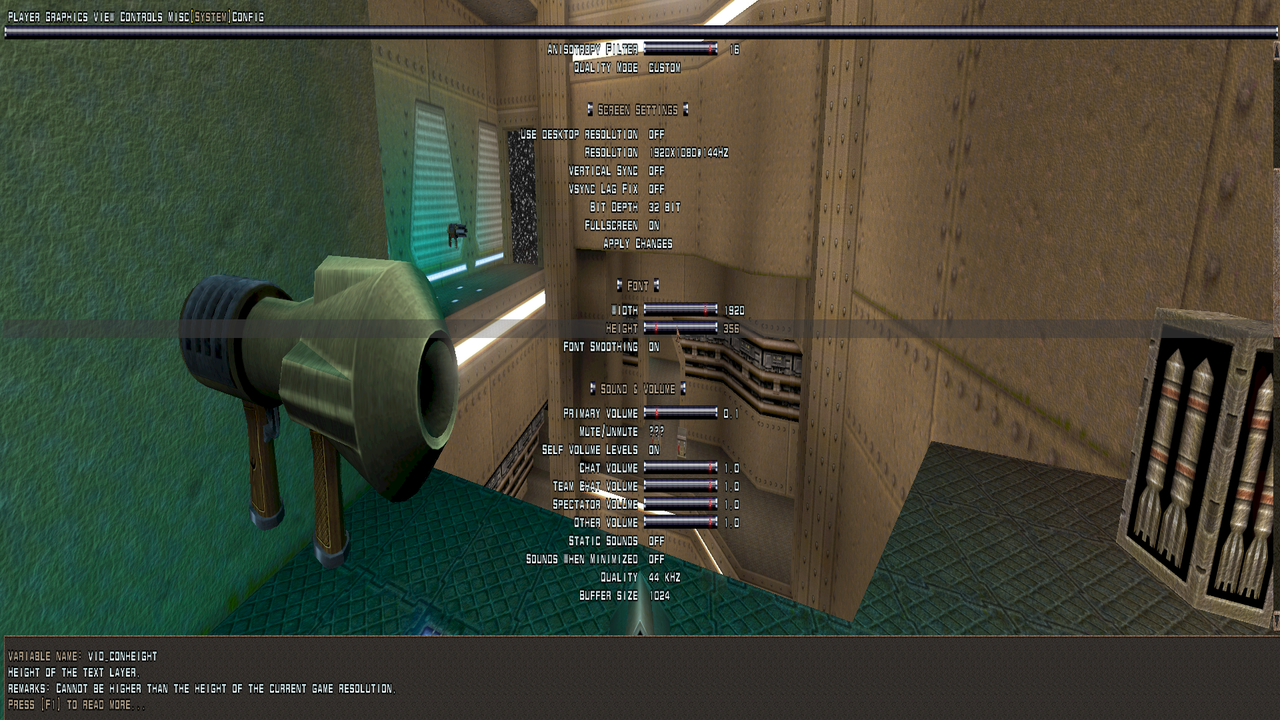I just installed nQuake and very weird. Image is too wide. Also "Fonts" in menu widens in the image. Shouldnt this only wide the letters, not image too?
Anyway, how to make correct 16:9 aspect ratio? why no cvar like r_aspectratio like on QuakeLive?
i use fov 103 if it helps
version is ezQuake v3.1 - QuakeWorld(r) Today
Also, what max fps should I use for 144hz monitor?
Anyway, how to make correct 16:9 aspect ratio? why no cvar like r_aspectratio like on QuakeLive?
i use fov 103 if it helps
version is ezQuake v3.1 - QuakeWorld(r) Today
Also, what max fps should I use for 144hz monitor?