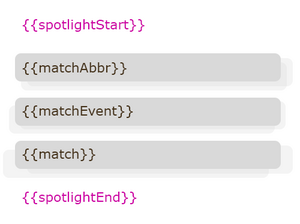Difference between revisions of "Help:Spotlight"
From QWiki
m (Bps moved page Hidden:Spotlight to Help:Spotlight: Time to help our users!) |
m (Small text fixtures) |
||
| Line 57: | Line 57: | ||
* In this wiki, anything between <code><nowiki><!--</nowiki></code> and this <code><nowiki>--></nowiki></code> is hidden. It's called to comment out code. This can be useful for hiding matches, instead of removing them entirely. This way, prefilled teams can be reused. However, it can also be messy. Use this with care. | * In this wiki, anything between <code><nowiki><!--</nowiki></code> and this <code><nowiki>--></nowiki></code> is hidden. It's called to comment out code. This can be useful for hiding matches, instead of removing them entirely. This way, prefilled teams can be reused. However, it can also be messy. Use this with care. | ||
* '''Remember:''' events that have past set time will still be visible until an editor manually remove/hide them! We strongly ask for everyones help to keep Spotlight up to date! | * '''Remember:''' events that have past set time will still be visible until an editor manually remove/hide them! We strongly ask for everyones help to keep Spotlight up to date! | ||
| − | * If there's currently no event in Spotlight, | + | * If there's currently no event in Spotlight, comment out from <code><nowiki>{{spotlightStart}}</nowiki></code> to <code><nowiki>{{spotlightEnd}}</nowiki></code>. |
__NOTOC__ | __NOTOC__ | ||
Latest revision as of 10:33, 2 December 2024
Help:Spotlight
This article shows how to use the Spotlight feature, on the frontpage, to highlight upcoming games. Remember, when event time is passed, this has to be manually removed (see Removing).
- There are 3 types of events;
{{matchAbbr}}(team),{{matchEvent}}(event) and{{match}}(1on1). - Spotlight chapter must start with
{{spotlightStart}}, and end with{{spotlightEnd}}. - Any number of events can be shown at the same time, please use moderation to not bloat frontpage.
- If there's multiple events, remember to put
{{spotlightEnd}}after the last one.
- |date=
- Date format: "
4 July 2025 21:00" where time is always in UTC. This will start a countdown to this time. - |info=
- QWiki is Europe based, with CET time zone as default. So when entering event details, please set the correct CET time, followed by
{{Abbr/CET}}. Multiple converted times/zones can be manually put after eachother, use a "-" as separator. - |stream= |stream2=
- Input only twitch username i.e. 'suddendeathTV'. Can set up to 2 streams.
Team match
This code:
{{spotlightStart}}
{{matchAbbr|Team1|eu|Player1, Player2, Player3, Player4|Team2|eu|Player1, Player2,
Player3, Player4|rows=2|date=4 December 2024 21:00|event=QHLAN|info=QHLAN Group Stage - '''22:00''' {{Abbr/CET}}|stream=twitchusername}}
{{spotlightEnd}}
gives:
Game in spotlight[edit]
Duel
This code:
{{spotlightStart}}
{{match|Player1|eu|Player2|eu|date=8 November 2024 00:00|event=Duelmania Pacific 2024|info=LB Round 6 - '''01:00''' {{Abbr/CET}} - 20:00|stream=twitchusername}}
{{spotlightEnd}}
Event
This code:
{{spotlightStart}}
{{matchEvent|QHLAN2024|se|Player1, Player2, Player3, Player4, Player5, Player6, etc.|rows=2|date=4 Jul 2024 11:00|event=Event name|info=LAN|stream=twitchusername}}
{{spotlightEnd}}
Removing/hiding past games
- In this wiki, anything between
<!--and this-->is hidden. It's called to comment out code. This can be useful for hiding matches, instead of removing them entirely. This way, prefilled teams can be reused. However, it can also be messy. Use this with care. - Remember: events that have past set time will still be visible until an editor manually remove/hide them! We strongly ask for everyones help to keep Spotlight up to date!
- If there's currently no event in Spotlight, comment out from
{{spotlightStart}}to{{spotlightEnd}}.